Reset your password
If you are having trouble logging into your Demostack account because you forgot your password or if your password is wrong, you can reset your password by following the steps below. You will need access to the email address used to set up your account.
How to reset your password
-
Go to https://app.demostack.com/login.
-
Click on Need help signing in? at the bottom of the login box.
-
Click on Forgot password? that appears after step #2.
-
Enter the email address associated with your account.
-
Click the blue Reset via Email button.
-
Go to your email and find the email from Demostack <no-reply@demostack.com> with the subject line Reset your Demostack password.
-
Click the orange Reset password button in the email.
-
Enter a password in the New password and Repeat password boxes using the password requirements outlined on the page.
-
Click the blue Reset Password button.
-
You will then be directed to the login page. Use your email address and your new password to log in to your account.
Must contain:
-
At least 8 characters
-
A lowercase letter
-
An uppercase letter
-
A number
Must not:
-
Contain parts of your username (or email address)
-
Be any of your last 4 passwords
If you see the notice "Your account is locked. Please contact your administrator." this means that too many failed login attempts were made.
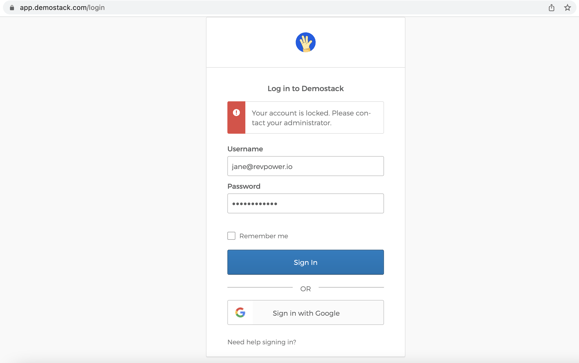
When logging in, you have 10 attempts to enter the correct email address and password combination before your account is locked. Once your account is locked, you can reach out to our support team at support@demostack.com with your email address letting us know that your account is locked and our team will assist you.
Still have questions? Reach out to us via the blue hand in the bottom right hand corner of the screen. We're happy to help! ✌️
